Key Features
- xFi Complete is a new WiFi service from Comcast that will let you take advantage of the Xfinity WiFi experience.
- You can easily connect all your devices to Xfinity WiFi at home or anywhere else where Xfinity WiFi is available.
- xFi Complete is the most comprehensive WiFi system available, providing full coverage for your entire home.
- The best thing about xFi Complete is that you can access all the services simultaneously, so you don't have to worry about switching between them.
- xFi app will automatically detect any threats on your network and alert you to them so you can take action immediately.
- xFi Complete is a service that combines all the xFi features into one easy-to-use interface.
- You can manage devices, prioritize WiFi bandwidth, and set parental controls so your kids can only surf safe websites.
- With xFi Complete, users can customize and manage their network settings to meet their needs and preferences, ensuring a fast, secure, and reliable internet experience.
- xFi Complete offers users ultimate control over their home network and internet usage, providing personalized settings, advanced security features, parental controls, and network management tools.
What is xFi Complete?
xFi Complete is a service Comcast offers to enhance and expand the WiFi experience for its customers. It is a comprehensive platform that allows customers to manage and control their home network and access advanced security features.
The platform provides customers with various features, including parental controls, network management tools, and the ability to troubleshoot connectivity issues. Likewise, customers can also access advanced security features like AI-powered threat detection and automatic blocking of suspicious activity on their network.
Crackstreams Sports Website Down? Here are
Top 5 Crackstreams Alternatives for you by
USA Tech Blogs
xFi Complete is an advanced WiFi solution that allows you to control your home network from anywhere in the world. You can create a personalized experience for each family member by setting up different access points for each room. You can program those access points with custom settings based on the user's needs.
One of the critical ways that it expands WiFi experience is by providing greater control and visibility over the network. In addition, it includes prioritizing specific devices or applications, setting limits on data usage, and monitoring network performance in real-time.
In addition, xFi Complete also includes access to enhanced WiFi technology, such as advanced gateways and extenders, which can improve coverage and speed in the home. With these tools, customers can enjoy faster and more reliable connectivity, where traditional WiFi signals may struggle to reach.
Features of xFi Complete

xFi Complete offers a comprehensive suite of features and tools designed to enhance and expand the WiFi experience for Comcast customers. Here are some key features of xFi Complete in detail:
Parental Controls
xFi Complete allows parents to set up content filters to block specific websites or categories of content. This feature is handy for blocking inappropriate content, such as adult content, violence, or hate speech. The bedtime mode feature allows parents to schedule when the internet will be accessible to their children. With xFi Complete, parents can manage their children's devices to access the internet. They can create individual profiles for each child and set device access restrictions and time limits for each device.
Advanced Security
One of the most significant features of xFi Complete is its advanced security features. It includes AI-powered threat detection, automatic blocking of suspicious activity, and real-time alerts that alert customers of potential security threats. Similarly, it can also monitor devices for vulnerabilities and provide notifications to users so they can take action to protect devices.
WiFi Gateway and Extender
xFi Complete includes advanced gateways and extenders that use latest WiFi technology to improve coverage and speed in the home. The gateway device provides a stronger signal to enable faster internet speeds, and provides a signal boost in hard-to-reach areas. As a result, these devices offer comprehensive WiFi coverage throughout the house.
xFi App
The xFi app is an essential feature of the xFi Complete service. The app provides users an easy-to-use interface for managing their network, controlling devices, and accessing security features. Likewise, users can view and change their network settings, prioritize devices, and troubleshoot issues from anywhere.
Network Troubleshooting
xFi Complete includes a WiFi analyzer that can scan the network and identify any devices or signals causing interference or reducing network speed. The tool provides users with a visual representation of their network, allowing them to see which devices are connected and which channels they use. In addition, it can help users identify any devices or media causing congestion or interference.
24/7 Technical Support
xFi Complete provides 24/7 technical support to its customers. If users experience any issues with their network or devices, they can contact Comcast's technical support team anytime. Therefore, the unit can support and resolve problems quickly; ensuring users have a seamless and stress-free internet experience.
If you want to delete A Meta App Manager from your Android device, we cover you up at USA Tech blogs
How To Delete It From Android?
How to set up xFi Complete?

xFi Complete requires an xFi Gateway to function. If you don't already have one, you'll have to purchase or lease one from Comcast. Here are the complete steps to set up xFi Complete:
Subscribe to xFi Complete:
Subscribe to xFi Services by logging in to your Comcast account, navigating the xFi tab, and selecting "Get xFi Complete."
Install the xFi Gateway:
Once you have an xFi Gateway, you can install it by connecting it to your modem and a power source. Then, follow the setup instructions provided by Comcast to configure your WiFi network.
Download the xFi App:
The xFi App is accessible on the App Store and Google Play. Download and install the app on your smartphone or tablet.
Sign in to the xFi App:
After downloading the app, sign in to your Comcast account. Meanwhile, you can create one from within the app if you don't have an account.
Enjoy xFi Complete:
After that, you can enjoy the benefits of xFi Complete, including network management, advanced security features, and enhanced WiFi technology.
A new sports app, Dofu Sports, is ready to be downloaded on Android devices.
Download Dofu Sports APK for Android – Free Download
Benefits of xFi Complete
xFi Complete is a comprehensive and reliable service that offers a range of benefits to its users. It provides advanced security features, personalized settings, network management tools, and parental control features that expand home WiFi experience. Moreover, users can enjoy a fast, secure, personalized internet experience that meets their needs and preferences.
Comprehensive Network Management

With xFi Complete, customers have access to a comprehensive set of network management tools to manage their home network easily. Moreover, they can monitor and control devices, set up parental controls, view and manage network usage, and troubleshoot connectivity issues.
Advanced Security Solutions
xFi ultimately delivers enterprise-grade security so that hackers can't get in and steal your personal information or use your WiFi for nefarious purposes. Similarly, it also protects against phishing attacks by keeping hackers from your email account. Furthermore, you can set up your home WiFi network easily and quickly and then monitor it in real time to ensure you're always connected with the speed and reliability you need.
Personalized Experience
Firstly, users can create individual profiles for each household member. Secondly, each profile can have personalized settings, such as device access, time limits, and content filters, making it easier for everyone in the home to manage the internet experience. Thirdly, users can also set up individual preferences for each device, such as gaming consoles, smart TVs, or work computers.
Enhanced WiFi Technology
xFi Complete includes access to advanced gateways and extenders that can improve WiFi coverage and speed in the home. These devices use the latest WiFi technology to provide fast and reliable connectivity in areas where traditional WiFi signals may struggle to reach. Certainly, customers can enjoy faster and more reliable internet access throughout their homes, even in hard-to-reach areas.
Easy to use

xFi Complete is designed to be user-friendly and accessible to everyone. Customers can easily use the xFi app to manage their network, access security features, and troubleshoot issues. Most importantly, the app offers a simple and intuitive interface, making it easy to use the platform's full features.
Ultimate Control
xFi Complete offers users maximum control over their home network and internet usage. The service provides various tools and features, allowing users to customize and manage their network settings, needs and preferences.
For example, xFi Complete allows users to set up personalized WiFi names and passwords, which can help enhance the network's security. On the other hand, the service also allows users to control which devices can connect to the network, ensuring that only authorized devices can access the internet.
In the world of virtual reality, Meta Girlfriends are an entirely new kind of relationship.
Meta Girlfriends becoming a reality
Final Thoughts
xFi Complete is a set of tools, software, and services that work together to ensure you get the best WiFi experience in your home. It combines everything from smart wireless routers and access points to apps for iOS and Android devices. In short all are designed to help you connect more devices and enjoy faster speeds throughout your home.
In conclusion, xFi Complete is a comprehensive service offered by Comcast that provides advanced features for managing and securing a home WiFi network. Most importantly, the service includes an xFi Gateway and extender, network management tools, advanced security features, a personalized experience, the xFi app, and 24/7 technical support.
xFi Complete allows users to prioritize devices, set data limits, monitor and block suspicious activity, and troubleshoot connectivity issues. Similarly, users can also create individual profiles for each household member, providing a personalized internet experience for everyone.
Above all, xFi Complete is an excellent choice for anyone looking to enhance and expand their home WiFi experience with advanced features and improved coverage and speed.
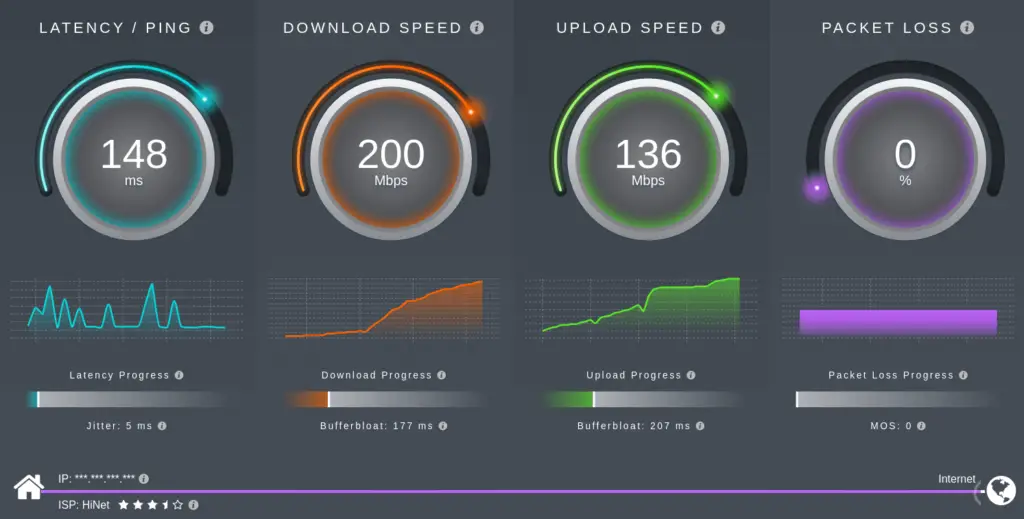 Plex Speedtest is a feature within the Plex Media Server application that allows users to test their internet connection. The Plex Speed test feature measures the upload and downloads speeds of the internet connection. It also identifies streaming performance issues like network congestion or connection quality.
The feature is handy for users who experience buffering or playback issues when streaming media content from a Plex server. By running a Plex Speed test, users can determine if their internet connection speed is sufficient for streaming high-quality media content and can take steps to improve their connection if needed.
In addition to run a speed test in Plex, users must open the Plex Media Server software and navigate to the Settings menu. If the speed test identifies issues like slow speeds, Plex will provide recommendations for better streaming performance.
Are you looking for a way to bring WebTorrent into your WordPress site? Step-By-Step Guide at USA Tech Blogs to Implement WebTorrent into WordPress Site.
Plex Speedtest is a feature within the Plex Media Server application that allows users to test their internet connection. The Plex Speed test feature measures the upload and downloads speeds of the internet connection. It also identifies streaming performance issues like network congestion or connection quality.
The feature is handy for users who experience buffering or playback issues when streaming media content from a Plex server. By running a Plex Speed test, users can determine if their internet connection speed is sufficient for streaming high-quality media content and can take steps to improve their connection if needed.
In addition to run a speed test in Plex, users must open the Plex Media Server software and navigate to the Settings menu. If the speed test identifies issues like slow speeds, Plex will provide recommendations for better streaming performance.
Are you looking for a way to bring WebTorrent into your WordPress site? Step-By-Step Guide at USA Tech Blogs to Implement WebTorrent into WordPress Site.
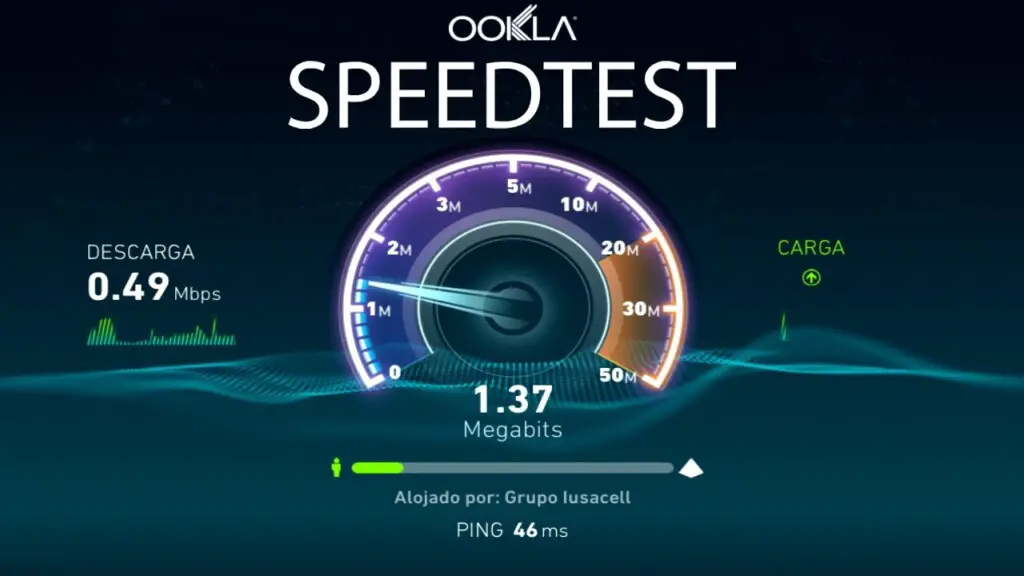 There are many different speed test services available online, and the accuracy of each can vary depending on factors such as the test server's location, the internet connection's quality, and other variables. However, there are a few Plex Speedtest services that are generally considered to be more accurate than others:
Ookla Speedtest: Ookla is one of the most popular and widely used speed test services and is generally considered highly accurate. It offers web-based tests and mobile apps for iOS and Android devices.
Fast.com: Fast.com is a Plex Speed test service provided by Netflix and is designed specifically for testing internet speeds for streaming media. It is known for its simplicity and ease of use and is often recommended by streaming services such as Netflix and Plex.
Google Speed Test: Google offers a speed test service directly within its search engine results pages. It is a quick and easy way to get a general idea of your internet speed. But it may be less detailed and accurate than other speed test services.
Ultimately, the most accurate speed test will depend on factors like internet service and connection quality. In short try several Plex Speed test services and compare the results to get a more accurate picture of your internet speed.
Hey there! It's great to see you're interested in DECO PIC On Galaxy Phone. What is DECO PIC On Galaxy Phone: How to Use or Remove It?.
There are many different speed test services available online, and the accuracy of each can vary depending on factors such as the test server's location, the internet connection's quality, and other variables. However, there are a few Plex Speedtest services that are generally considered to be more accurate than others:
Ookla Speedtest: Ookla is one of the most popular and widely used speed test services and is generally considered highly accurate. It offers web-based tests and mobile apps for iOS and Android devices.
Fast.com: Fast.com is a Plex Speed test service provided by Netflix and is designed specifically for testing internet speeds for streaming media. It is known for its simplicity and ease of use and is often recommended by streaming services such as Netflix and Plex.
Google Speed Test: Google offers a speed test service directly within its search engine results pages. It is a quick and easy way to get a general idea of your internet speed. But it may be less detailed and accurate than other speed test services.
Ultimately, the most accurate speed test will depend on factors like internet service and connection quality. In short try several Plex Speed test services and compare the results to get a more accurate picture of your internet speed.
Hey there! It's great to see you're interested in DECO PIC On Galaxy Phone. What is DECO PIC On Galaxy Phone: How to Use or Remove It?.
 The performance of your Plex server can also impact your streaming and viewing experience. If your server is slow or underpowered, it may need help to transcode media content in real time. Ensure your server has enough processing power and memory to handle the demands of streaming media content.
The performance of your Plex server can also impact your streaming and viewing experience. If your server is slow or underpowered, it may need help to transcode media content in real time. Ensure your server has enough processing power and memory to handle the demands of streaming media content.



 xFi Complete offers a comprehensive suite of features and tools designed to enhance and expand the WiFi experience for Comcast customers. Here are some key features of xFi Complete in detail:
xFi Complete offers a comprehensive suite of features and tools designed to enhance and expand the WiFi experience for Comcast customers. Here are some key features of xFi Complete in detail:
 xFi Complete requires an xFi Gateway to function. If you don't already have one, you'll have to purchase or lease one from Comcast. Here are the complete steps to set up xFi Complete:
xFi Complete requires an xFi Gateway to function. If you don't already have one, you'll have to purchase or lease one from Comcast. Here are the complete steps to set up xFi Complete:
 With xFi Complete, customers have access to a comprehensive set of network management tools to manage their home network easily. Moreover, they can monitor and control devices, set up parental controls, view and manage network usage, and troubleshoot connectivity issues.
With xFi Complete, customers have access to a comprehensive set of network management tools to manage their home network easily. Moreover, they can monitor and control devices, set up parental controls, view and manage network usage, and troubleshoot connectivity issues.
 xFi Complete is designed to be user-friendly and accessible to everyone. Customers can easily use the xFi app to manage their network, access security features, and troubleshoot issues. Most importantly, the app offers a simple and intuitive interface, making it easy to use the platform's full features.
xFi Complete is designed to be user-friendly and accessible to everyone. Customers can easily use the xFi app to manage their network, access security features, and troubleshoot issues. Most importantly, the app offers a simple and intuitive interface, making it easy to use the platform's full features.

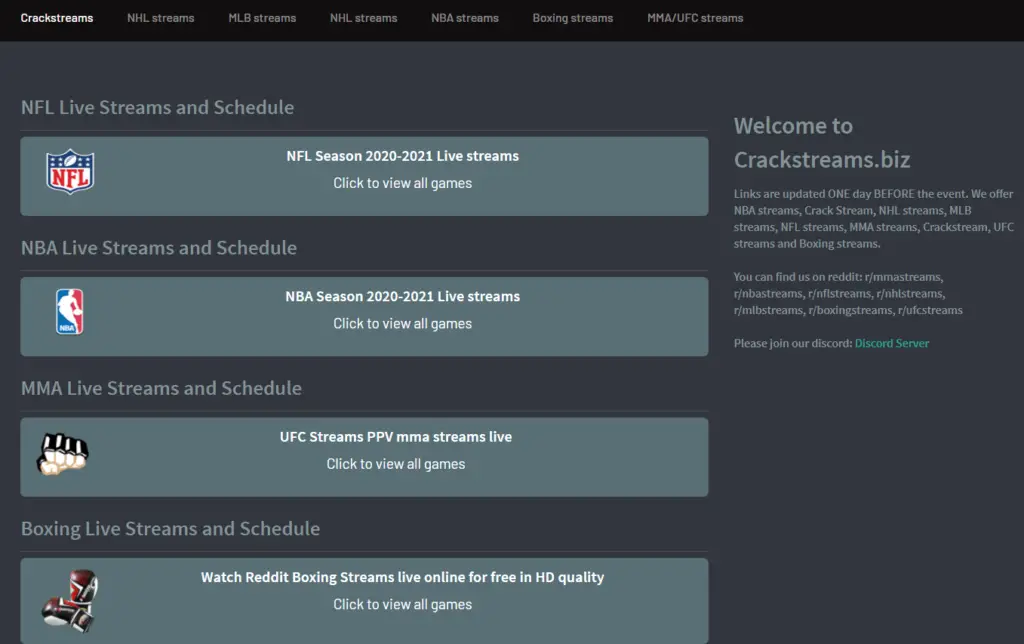


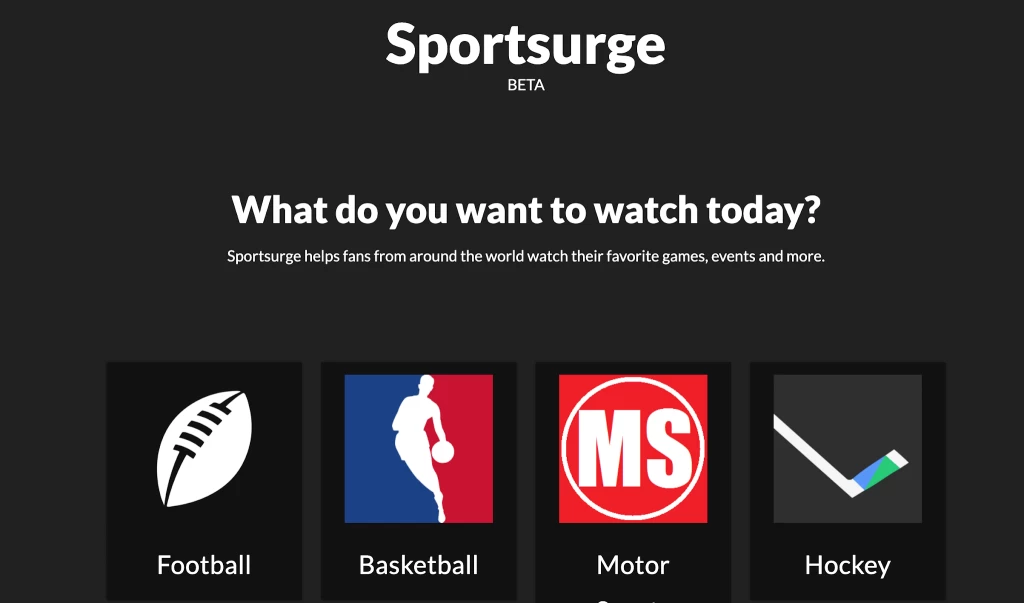
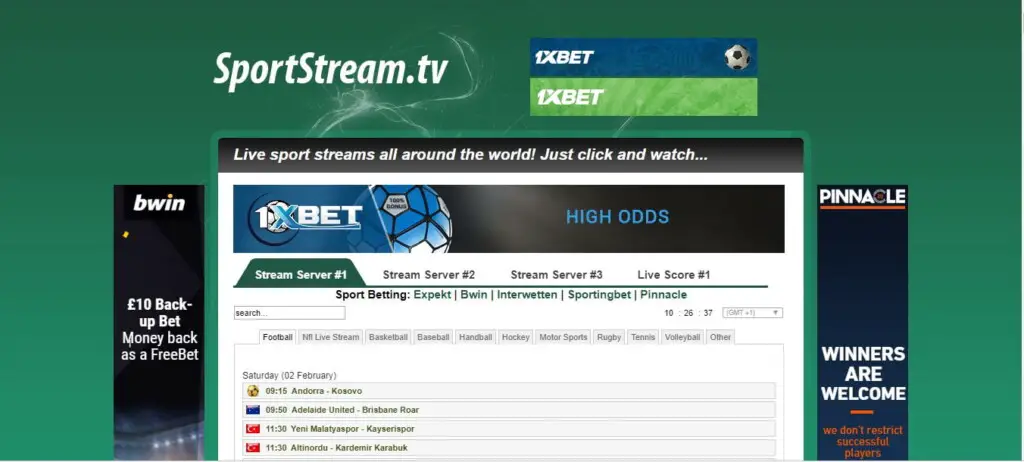






 The Dofu Sports
The Dofu Sports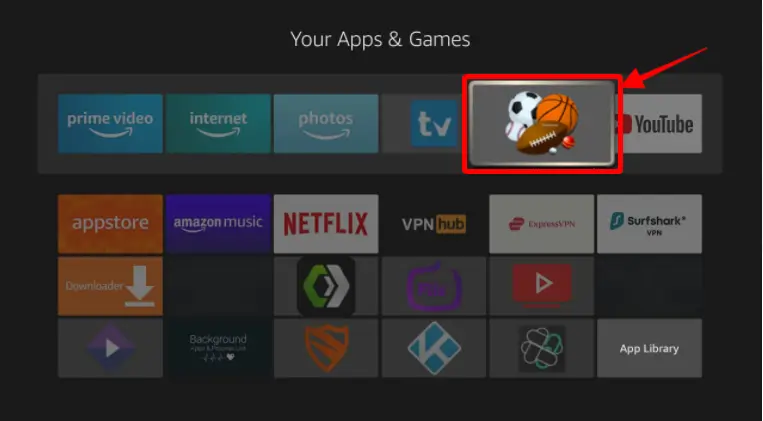 Dofu Sports
Dofu Sports


 Facebook Touch
Facebook Touch




















